
오늘은 Statcounter 에 대해 알아보려고 합니다.
Statcounter 란 WIKIPEDIA 에 자세히 나와있습니다.
https://en.wikipedia.org/wiki/StatCounter
StatCounter - Wikipedia
Company that analyzes web traffic StatcounterScreenshot Screenshot of section of websiteType of siteWeb traffic analysisOwnerAodhán Cullen[1]Created byAodhán Cullen[1]Websitestatcounter.comAlexa rank 4,302 (Global, March 2019)[2]CommercialYesRegistrationN
en.wikipedia.org
그래도 간략히 설명을 해드리자면
웹 트래픽 분석 사이트로 웹 사이트를 접속 통계를 분석해주는 Website analytics 와
점유율을 알려주는 Global Stats 이 있습니다.
이 게시글에서는 Website analytics 를 알아볼 것입니다.
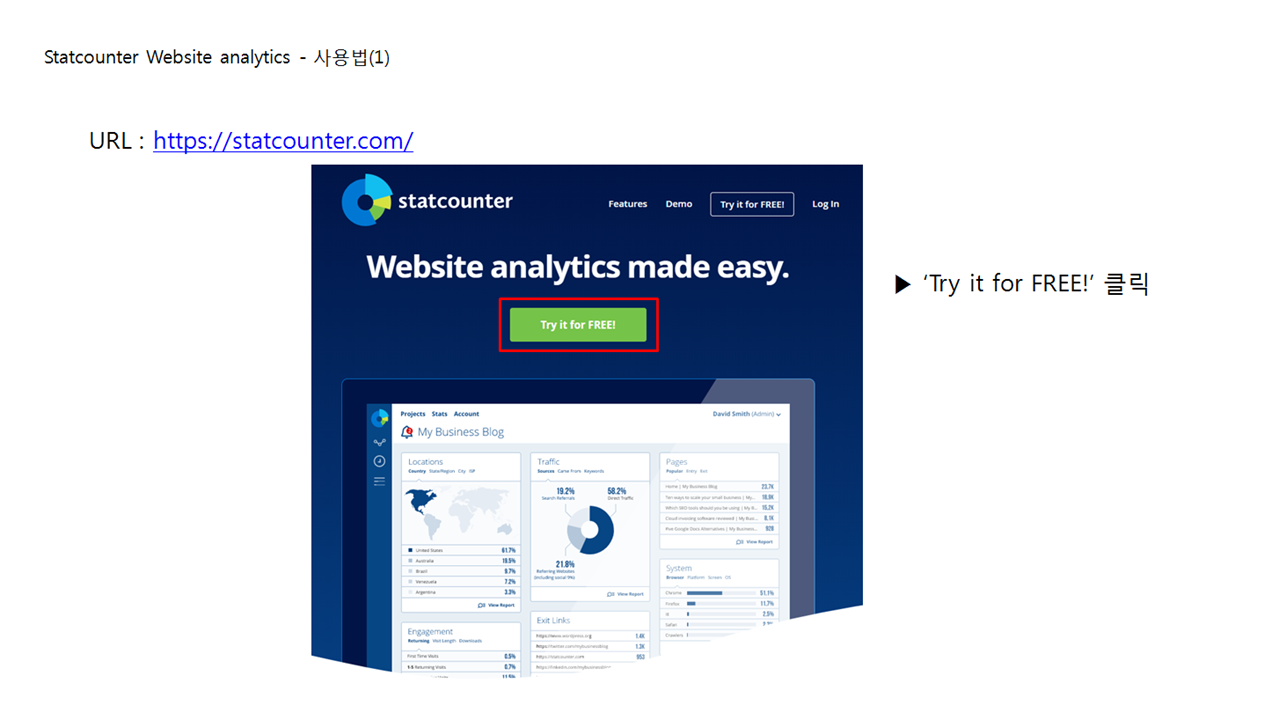
일단 , Statcounter.com 에 접속을 해주신다음
무료 체험을 시작합시다.

30일간 무료 체험을 할 수 있으며, Statcounter 에서 사용할 계정을 생성해 줍니다.
3단계로 구성되어있고
계정생성 -> 프로젝트 추가 -> 코드삽입이 있습니다.
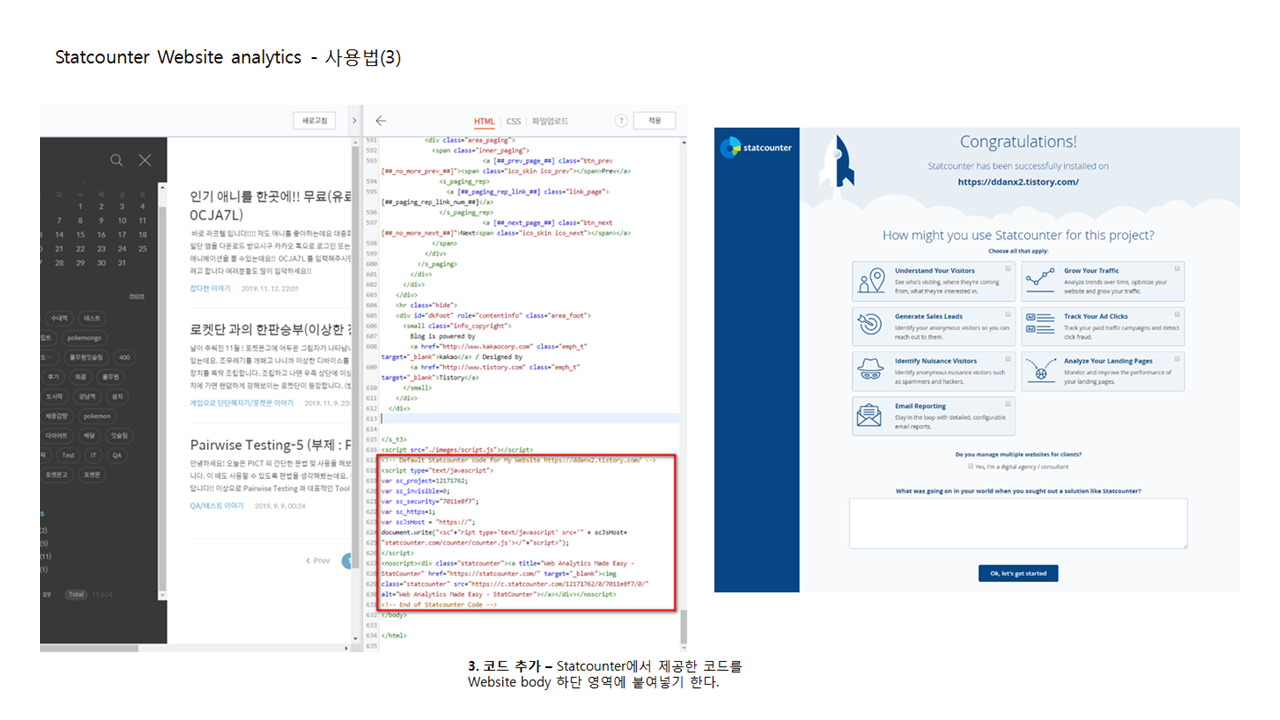
위의 3단계를 진행하고 나면 코드를 줍니다.
그 코드를 복사해서 분석할 웹 사이트에 추가해줍니다.

생성된 계정으로 Statcounter에 로그인하면 위와같이 일단위로 분석된 자료를 볼 수 있습니다.

Daily로 메일 체크를 할 수 있습니다.

해당 메일에서는 Daily Report 를 간략히 요약해서 제공해줍니다.
인기페이지, 방문자 도메인, 키워드 분석, 도시 ,ISP , Entry Pages, Exit Pages , Country ,
Search Engin wars, Browers , Visit Length 를 한눈에 볼 수 있도록 요약해줍니다.
'QA로 단단해지기 > 내가 쓰는 실무 QA & 테스트' 카테고리의 다른 글
| Win 10 에서 낮은 버전의 Explore 로 테스트 하는 방법 (0) | 2021.02.17 |
|---|---|
| Statcounter_Global Stats 사용법 (0) | 2020.03.17 |
| Pairwise Testing-5 (부제 : PICT TOOL) (0) | 2019.09.09 |
| Pairwise Testing-4 (부제 : PICT TOOL) (0) | 2019.09.09 |
| Pairwise Testing-3 (부제 : PICT TOOL) (0) | 2019.09.09 |